Helldivers II Best Controller Settings and Tips For Beginners

Helldivers II, the highly anticipated sequel to the acclaimed cooperative top-down shooter, has taken the gaming world by storm. With its intense battles, challenging missions, and relentless enemies, players are once again thrust into the chaotic universe of strategic warfare. Whether you're a seasoned veteran or a fresh recruit, understanding the best controller settings and tips can mean the difference between victory and defeat on the battlefield.

FPS GALAXY THUMBSTICKS
Before you dive into your first mission, you want to make sure your controller is fully upgraded with the best attachments to set you up for victory. FPS Galaxy Thumbsticks maximize grip, comfort, and precision on any Xbox or Playstation controller. Our Galaxy Thumbstick packs come in Black, White, Purple, and Clear. Each pack contains one 6.5mm Mid-Rise Thumbstick for improved in-game movement control on the left stick and one 10mm High-Rise Thumbstick for increased accuracy and precision on the right stick. Depending on your sensitivity settings, your gameplay might benefit greatly from upgrading your controller with some KonrolFreek Precision Rings. These rings make it so the harder you push on your thumbsticks, the more the material will compact to cushion your stick, adding resistance, which prevents you from over-shooting your target and enables you to play on higher sensitivities without acceleration.
BEST SETTINGS
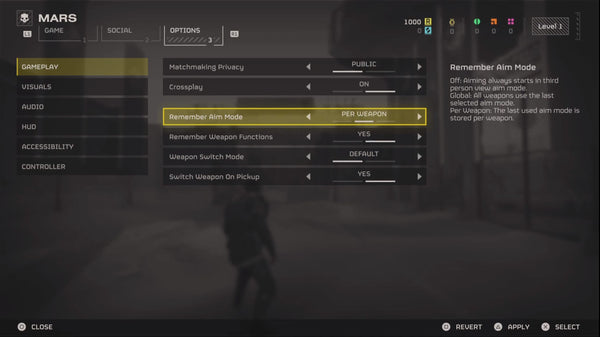
Helldivers II’s controls are very different from the first game. This is an over the shoulder third-person shooter, with the ability to switch to first person when you aim in by pressing Up on the Dpad. This leads into our first setting we’re going to change in Gameplay Settings, where we’re going to recommend turning ON Remember Aim Mode. This will make so that you won’t have to use the D-pad to aim in first person every time for weapons that you prefer to aim in first person, such as longer range weapons. With this setting on, you will only need to manually swap to first person once per mission, per weapon, which makes this a fantastic setting to turn on if you play a lot of First Person Shooter games like us.

Next up in the Visuals Settings were going to first turn Camera Shake Strength to OFF. We personally get motion sickness from camera shake in games, so we always turn this off, but if you prefer to have this on for immersion gameplay then leave it on Medium.
Continuing in the Visual Settings, next we’re going to turn Motion Blur OFF as this doesn’t enhance gameplay in our opinion.
Depth of Field is a very trendy setting in shooter games right now. Battle Royale games added this setting to enable gamers to see more of the battlefield at any given moment. However, in Helldivers II, this setting is not necessary, and we recommend turning it OFF as it can negatively impact the visual clarity of objects on your screen.
Unless you are rocking a monster PC, we recommend running this game on Performance Mode.
Lastly in the Visual Settings, we do recommend toggling ON Anti-Aliasing and turning Sharpness up to 1.00. This will make fine details of the game appear clearer and less pixelated.
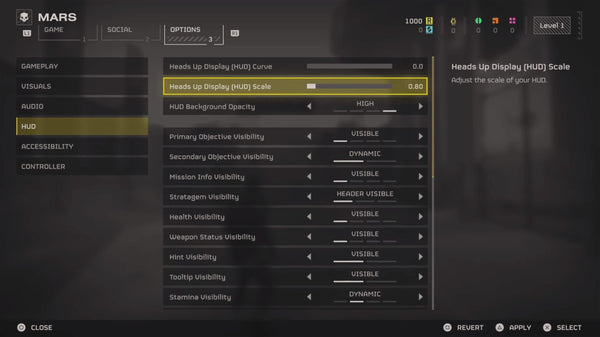
In the HUD Settings, firstly we’re going to reduce the HUD Scale to .8. This will effectively center the HUD on our screen, making it easier to see all of the information without turning your head or moving your eyes as much.
Next, set Reticle Visibility to Visible. This will help center your aim, especially with weapons that you use in Third-Person fire mode.
Lastly in the HUD Settings, we recommend setting Compass Ordinal Directions to Visible. This will update your HUD with a compass at the top of the screen that makes it so much easier to give accurate directional call outs to your squadmates.

Last section we’re going to cover is the Controller Settings. First up, we’re going to scroll to the bottom of the screen and set Acceleration Speed to 0. This will make your aim sensitivity completely linear, and in our opinion, easier to predict and control than any sensitivity with acceleration.
Next, let’s go back to the top and turn our Look Sensitivity all the way up to 6.0. As with any shooter, we tested this out in the firing range tutorial, and found that 6.0 on a linear acceleration enabled us to perform an accurate and reliable 180 degree turn. We left Aim Sensitivity and Scope Sensitivity at .5.
Lastly, we don’t know how you feel about motion controls in shooter game but we can’t stand them. Our aim is so much better with our KontrolFreeks on our thumbsticks than motion controls on the controller, so we recommend setting your Motion Sensor Enable Mode to OFF.

TIPS FOR BEGINNERS
Helldivers II is not a casual or forgiving game. Loading into your first mission alone will be a wake-up call that you need to have your head screwed on and work together with your teammates to be successful in this game. These tips will help you survive your first few missions until you start acquiring powerful weapons and stratagems.
Communication is Key: Helldivers II is a cooperative game that thrives on teamwork and communication. Use voice chat or in-game communication tools to coordinate strategies, call out enemy positions, and support your teammates effectively.
Prioritize Objectives: Focus on completing mission objectives efficiently to progress through the game and earn rewards. Whether it's capturing objectives, escorting VIPs, or defending crucial assets, prioritize objectives to ensure mission success.
Adapt to Enemy Threats: Stay adaptable and adjust your tactics to counter different enemy types and threats. Whether you're facing hordes of infantry, armored units, or aerial assaults, equip appropriate weapons and deploy strategic defenses to overcome each challenge.
Utilize Diverse Loadouts: Experiment with different loadouts and equipment combinations to find synergies that suit your playstyle. Whether you prefer heavy firepower, stealthy infiltration, or supportive roles, customize your loadout to complement your team and maximize effectiveness in combat.
Stay Mobile and Aware: Keep moving to avoid becoming an easy target for enemy attacks. Maintain situational awareness by constantly scanning your surroundings for threats, positioning yourself strategically, and utilizing cover to minimize exposure to enemy fire.
By optimizing your controller settings and incorporating these pro tips into your gameplay strategy, you'll be well-equipped to tackle the challenges of Helldivers II and emerge victorious in the intense battles that await. So rally your squad, gear up, and prepare to dive into the fray as you fight for freedom and save humanity from the relentless alien menace!
Check out our other KontrolFreek Blogs for controller tips to upgrade your play in your favorite games! Follow us on Twitter, Instagram, and TikTok to stay up to date on the latest Helldivers II content and join our Twitch streams for some always entertaining gameplay and chances to win awesome prizes from KontrolFreek and SteelSeries!










